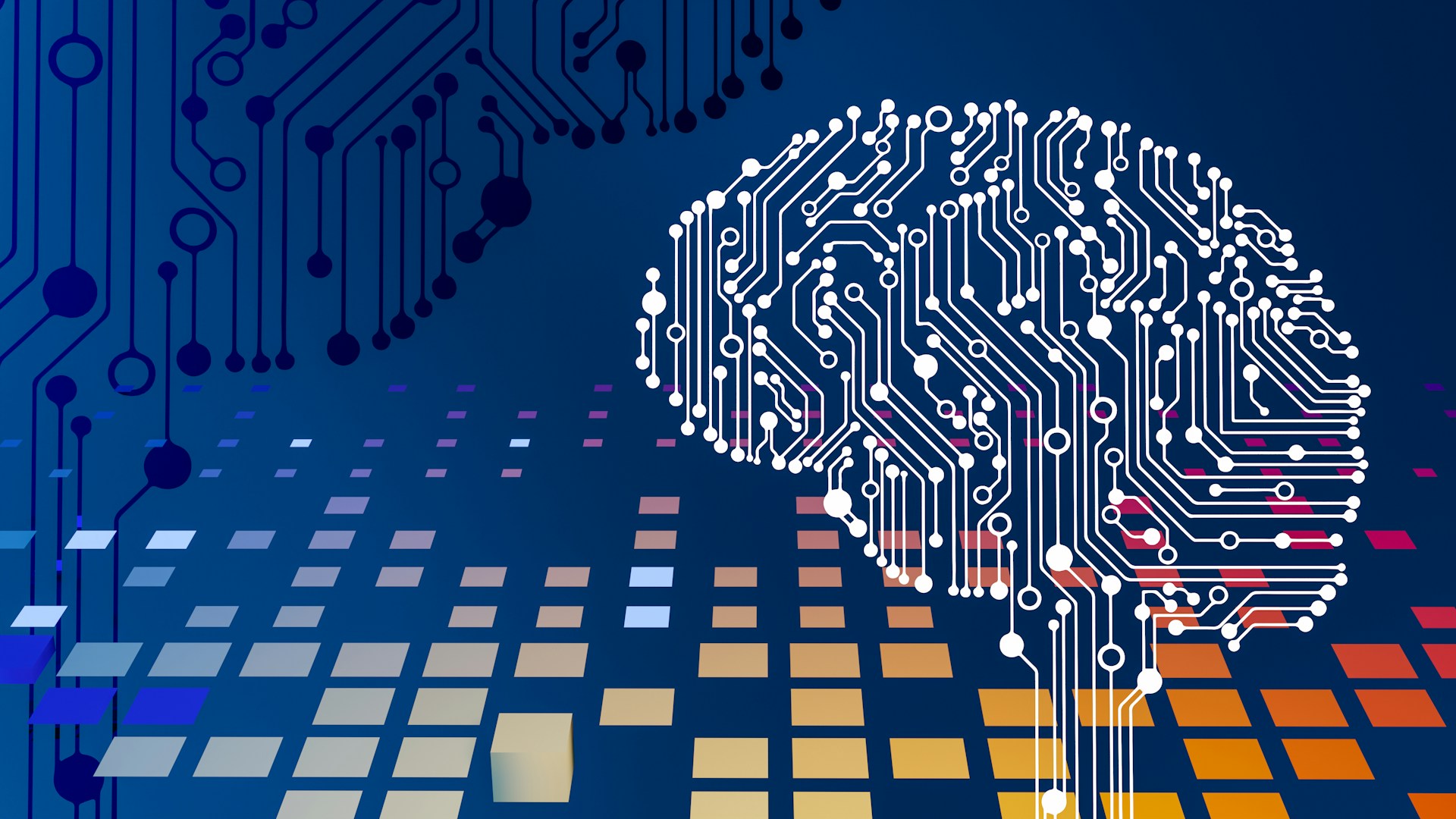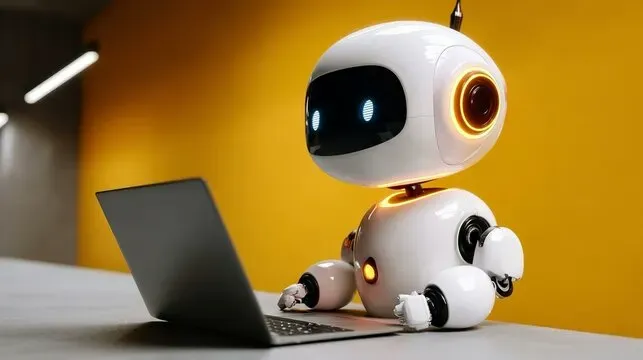Struggling with essay deadlines? Wrestling with grammar mistakes? Spending hours trying to get your writing just right? If you’re nodding your head, you’re not alone. Every student faces these challenges, but here’s the good news: artificial intelligence has quietly revolutionized how students can improve their writing without spending a single rupee.
The reality is simple. While your professors expect polished essays and well-researched papers, you’re juggling multiple assignments, part-time jobs, and a social life. Traditional writing can feel like an endless battle against the clock. But what if you had a personal writing assistant available 24/7, ready to help you brainstorm ideas, fix grammar mistakes, and polish your sentences until they shine?
That’s exactly what these AI writing tools offer. And the best part? They’re completely free for students like you.
Why Should Students Care About AI Writing Tools?
Before we dive into the tools, let’s address the elephant in the room. Using AI for writing isn’t about cheating or taking shortcuts. It’s about working smarter, not harder. Think of these tools as your writing coaches—they point out mistakes, suggest improvements, and help you learn better writing habits over time.
Here’s what makes AI writing tools game-changing for students:
First, they save incredible amounts of time. Instead of spending hours proofreading or trying to find the right words, AI can handle the technical stuff while you focus on developing your ideas and arguments.
Second, they’re like having a personal tutor available anytime. Stuck at 2 AM trying to finish an assignment? These tools don’t sleep, don’t judge, and are always ready to help.
Third, they help you learn. By seeing how AI improves your sentences or suggests better word choices, you actually become a better writer over time.
The 10 Best Free AI Writing Tools Every Student Should Know
1. ChatGPT – Your All-Purpose Writing Companion
What makes it special? ChatGPT is like having a knowledgeable friend who can help with virtually any writing task. Need to brainstorm essay topics? Generate an outline? Understand a complex concept? ChatGPT handles it all.
The free version (GPT-3.5) is surprisingly powerful for students. You can ask it to explain difficult concepts in simple terms, help you create essay structures, generate research ideas, or even practice your arguments by having a debate with it.
Real student use: Imagine you’re writing about climate change but don’t know where to start. Ask ChatGPT: “Give me five interesting angles to write about climate change for a college essay.” Within seconds, you’ll have creative ideas you might never have thought of.
Get started: Visit https://chat.openai.com or download the mobile app from your app store.
2. Grammarly Free – Your Grammar Guardian
Why students love it: Grammarly is the most popular writing assistant for good reason. It catches spelling mistakes, grammar errors, and even suggests better word choices—all in real-time as you write.
The free version covers everything most students need: grammar checking, spelling corrections, punctuation fixes, and basic tone adjustments. It works everywhere you write online, from Google Docs to Gmail to Facebook.
What sets it apart: Unlike basic spell checkers, Grammarly explains why something is wrong and how to fix it. This means you’re not just correcting mistakes—you’re learning why they’re mistakes in the first place.
Access it here: Go to https://www.grammarly.com and install the browser extension for Chrome, Safari, or Edge. It takes less than two minutes and works instantly.
3. QuillBot – The Paraphrasing Powerhouse
Perfect for: Avoiding plagiarism and rewording complex texts into simpler language. QuillBot specializes in paraphrasing, which means it can take existing text and rewrite it in different words while keeping the same meaning.
The free plan gives you access to paraphrasing with word limits, a grammar checker, and a summarizer. This is incredibly useful when you need to cite sources but want to use your own words, or when you need to simplify academic language.
Student tip: When you’re reading complex research papers, copy a confusing paragraph into QuillBot and ask it to simplify. Suddenly, that intimidating academic language becomes clear and understandable.
Try it now: Head to https://quillbot.com or install the Chrome extension for instant access wherever you write.
4. Hemingway Editor – Simplicity is Brilliance
The unique angle: Named after the famous author Ernest Hemingway, this tool has one mission: make your writing bold, clear, and easy to read.
Hemingway Editor highlights complex sentences, points out passive voice, flags unnecessary adverbs, and gives your writing a readability score. The best part? The web version is completely free and requires no signup.
Why this matters: Academic writing often becomes unnecessarily complicated. Hemingway Editor teaches you to write clearly and confidently, which ironically makes your writing sound more intelligent.
Color-coded feedback: Blue highlights weak words (usually adverbs), green shows passive voice, yellow marks complex sentences, and red flags very difficult sentences that need immediate simplification.
Start using it: Visit http://www.hemingwayapp.com and paste your text. The editor instantly shows you where your writing can improve.
5. Scribbr AI – Academic Writing Made Easy
Designed specifically for students: Scribbr offers free tools focused on academic writing needs, including text summarization, AI detection, and citation help.
The platform understands the unique challenges of academic writing and provides tools that help maintain academic integrity. Their AI detector is particularly useful for checking if your writing might be mistakenly flagged as AI-generated by your professors.
Special features: Free citation generator for multiple styles (APA, MLA, Chicago), plagiarism checking for short content, and text summarization tools.
Access Scribbr: Go to https://www.scribbr.com and explore their free academic writing tools.
6. Wordtune Free – Rewrite with Style
What it does differently: Wordtune focuses on rewriting sentences to improve clarity and adjust tone. You can make your writing more casual or more formal with a single click.
The free tier offers up to 10 rewrites and corrections daily, along with unlimited grammar and spelling fixes. This is perfect for students who have decent writing skills but want to polish and refine their work.
Practical example: You write: “The thing is, climate change is a big problem that people need to worry about.” Wordtune suggests: “Climate change represents one of the most pressing challenges facing humanity today.” See the difference?
Get Wordtune: Visit https://www.wordtune.com and add the browser extension to start rewriting with confidence.
7. AI Dungeon – Creative Writing Playground
For the creative students: AI Dungeon is unique on this list. It’s an interactive storytelling tool that helps you develop creative writing skills through AI-powered adventures.
While it might seem like a game, AI Dungeon is actually an excellent tool for practicing narrative writing, character development, and creative storytelling. The free version gives you access to AI-generated stories and scenarios.
How students use it: Practice creative writing, overcome writer’s block, develop characters for stories, or simply improve your descriptive writing skills in a fun, interactive way.
Start your adventure: Go to https://play.aidungeon.com or download the mobile app to begin creating stories.
8. Notion AI (Student Plan) – All-in-One Organization
Beyond just writing: Notion is a powerful workspace where you can take notes, organize research, manage projects, and now, with Notion AI, generate and summarize content.
Students with a .edu email address get the Plus plan for free, which includes limited AI features to help with note-taking, summarization, and content generation.
Student superpowers: Organize all your class notes in one place, use AI to summarize lengthy readings, create study guides automatically, and draft assignment outlines.
Sign up: Visit https://www.notion.so and register with your student email to unlock free features.
9. Rytr Free – Quick Content Creation
Speed is the game: Rytr specializes in generating content quickly. The free plan offers 10,000 characters per month, access to 40+ use cases, and writing in 20+ tones.
For students, this means quickly generating essay introductions, email drafts to professors, social media captions, or content outlines.
What makes it useful: Choose your content type (blog, email, essay), select your tone (academic, casual, formal), and Rytr generates three variations you can choose from or combine.
Try Rytr: Go to https://rytr.me and create a free account to start generating content.
10. Copy.ai – Templates Galore
Template-driven approach: Copy.ai offers a forever-free plan with 2,000 words per month and access to numerous templates for different content types.
While originally designed for marketing, students find its templates incredibly useful for creating compelling introductions, generating content ideas, and drafting various types of academic and personal writing.
Free features: Access to chat interface, content templates, and basic AI writing tools without needing a credit card.
Get started: Visit https://www.copy.ai and sign up for the free plan to explore templates and tools.
How to Use These Tools Effectively (Without Getting in Trouble)
Let’s be crystal clear: These tools are assistants, not replacements for your own thinking and writing. Here’s how to use them ethically and effectively:
The Golden Rules:
First, use AI tools to enhance your learning, not bypass it. Generate ideas, check grammar, improve clarity—but the core thoughts, arguments, and analysis should come from you.
Second, always review and personalize AI-generated content. Tools like ChatGPT can make mistakes or generate generic content. Your job is to add your unique perspective, examples from your courses, and personal insights.
Third, understand your school’s policy on AI tools. Many universities now have clear guidelines about how AI can and cannot be used. When in doubt, ask your professor.
Fourth, cite AI assistance when appropriate. If you used ChatGPT to help brainstorm ideas or QuillBot to paraphrase sources, some professors want to know. Better to be transparent than risk academic integrity issues.
The Smart Student’s AI Writing Workflow
Here’s how successful students combine these tools for maximum impact:
Step 1: Brainstorming and Planning – Use ChatGPT to generate ideas, create outlines, and understand your topic better.
Step 2: First Draft – Write your own draft in Notion or Google Docs, focusing on getting your ideas down without worrying too much about perfection.
Step 3: Improvement and Clarity – Run your draft through Hemingway Editor to simplify complex sentences and improve readability.
Step 4: Grammar and Polish – Use Grammarly to catch grammar mistakes, spelling errors, and punctuation issues.
Step 5: Paraphrasing and Refinement – Use QuillBot for any sections that need rewording or Wordtune to adjust tone and style.
Step 6: Final Check – Use Scribbr’s AI detector to ensure your writing doesn’t trigger AI detection tools, and verify citations.
This workflow takes advantage of each tool’s strengths while keeping you in control of your writing.
Which Tool Should You Start With?
If you only have time to try one tool today, start with Grammarly. Install the free browser extension right now, and you’ll immediately start catching mistakes you didn’t even know you were making.
If you need help with ideas and structure, ChatGPT is your best friend. It’s incredibly versatile and can help with almost any writing challenge.
If clarity and simplicity are your biggest challenges, try Hemingway Editor. Paste your writing and watch it transform from complicated to clear.
If academic writing is your focus, explore Scribbr’s suite of tools designed specifically for students and researchers.
The Bottom Line: AI Won’t Write Your Essays, But It Will Make You a Better Writer
These ten tools represent a revolution in how students can approach writing. They’re not about shortcuts or cheating—they’re about working efficiently, learning faster, and producing better work.
The students who thrive in today’s academic environment aren’t the ones who resist AI tools. They’re the ones who learn to use them wisely, combining AI assistance with their own critical thinking, creativity, and hard work.
Every tool on this list is free, requires no special technical skills, and can be set up in minutes. The only question is: which one will you try first?
Start small. Pick one or two tools from this list this week. Install them, experiment with them, and see how they fit into your writing process. By next month, these tools will feel as natural as spell check does now.
Your writing journey doesn’t end with these tools—it begins. They’re your training wheels, your coaches, and your safety net. But you’re still the one pedaling the bike, choosing the direction, and reaching the destination.
Ready to transform your writing? Click on the links above, start exploring, and discover how much easier student life becomes when you have AI on your side. Your future self (with better grades and less stress) will thank you.