AI
-
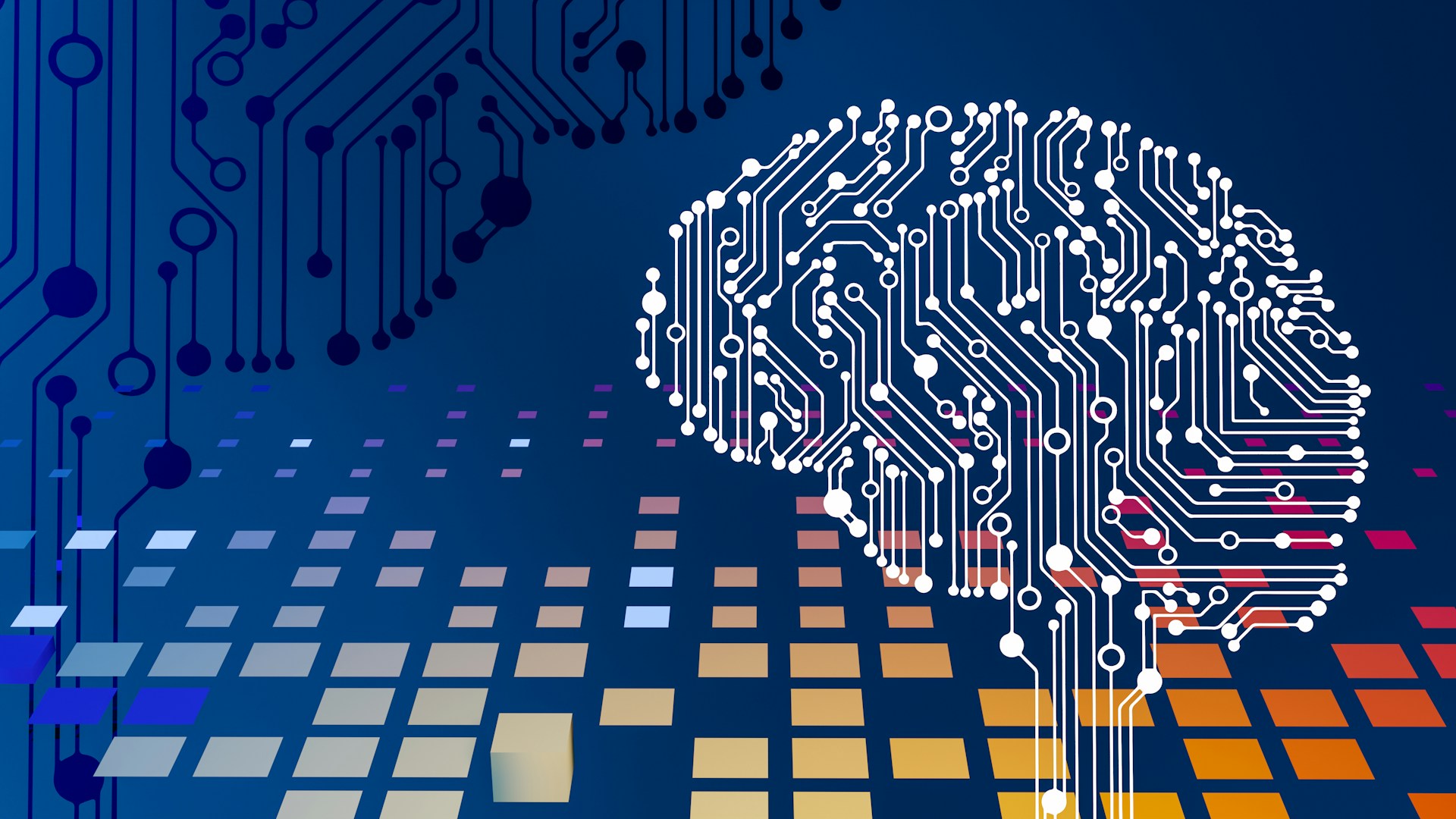
AI Just Got a Brain Upgrade (And China’s Stealing the Robot Show)
Last week wasn’t just another cycle of tech announcements. It was the week when AI…
-
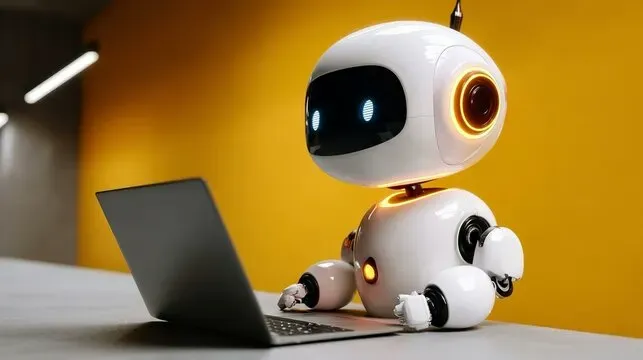
Still Using ChatGPT Like Google? Try These 10 Surprisingly Useful “Hidden” Uses 🚀
Most people open ChatGPT, ask one question, get one answer… and move on. But that’s…
-

Is GPT Image 1.5 Really Changing the Game? Why OpenAI’s New Image Model Left Everyone Shocked
The Unexpected Plot Twist Nobody Saw Coming It happened on December 16, 2025—OpenAI quietly unleashed…
-
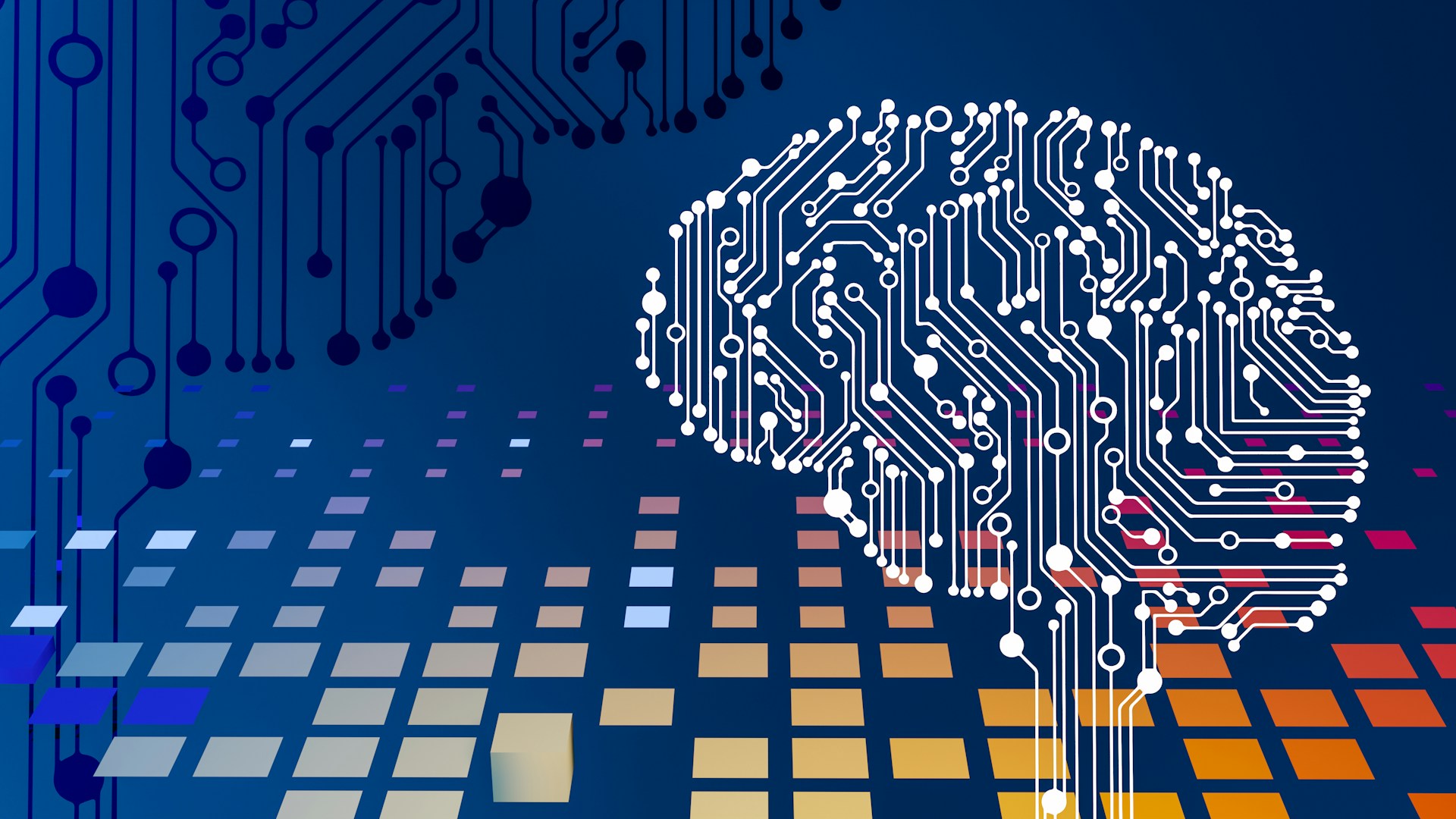
12 AI Super Skills You Need To Thrive In 2026 (Even If You’re Not a Techie)
AI isn’t just for coders and data scientists anymore.In 2026, almost every job will touch…
-

Is ElevenLabs Really the Game-Changer Everyone Claims? Here’s What You’re Actually Getting (And Missing)
ElevenLabs has quietly become the voice behind some of the internet’s most impressive AI applications—from…
-
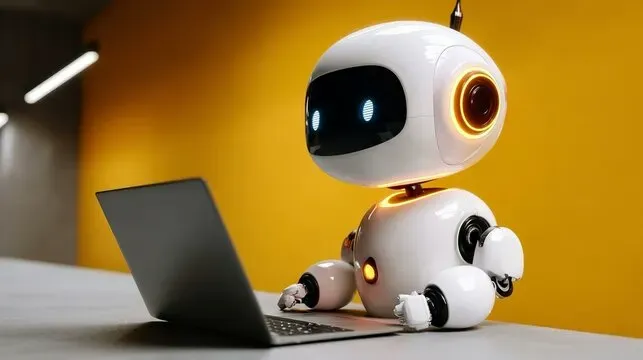
12 AI Skills You Must Learn for 2026 – Are You Really Ready?!
AI is no longer a “nice-to-have” tech skill.By 2026, the people who understand how to…
-

AI Agents Are Taking Over – Do You Know These 20 Simple Concepts Yet?
AI Agents Are Taking Over – Do You Know These 20 Simple Concepts Yet? AI…
-
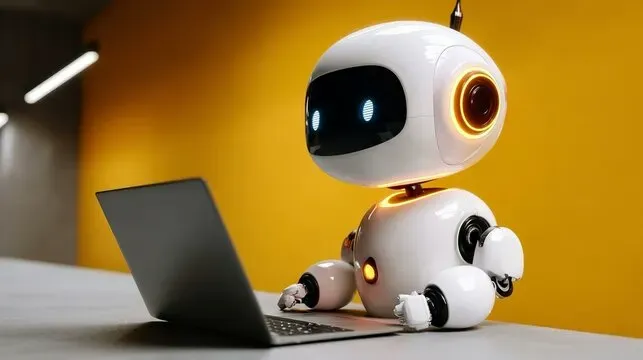
Are AI Agents About to Replace Your Job? The Truth About the Digital Workforce Revolution
Remember when artificial intelligence was just science fiction? Those clunky robots in old movies that…
-

Why Being Rude to ChatGPT Might Actually Make It Smarter? The Surprising Truth About AI Prompts!
Most of us have been trained since childhood to say “please” and “thank you” when…
-
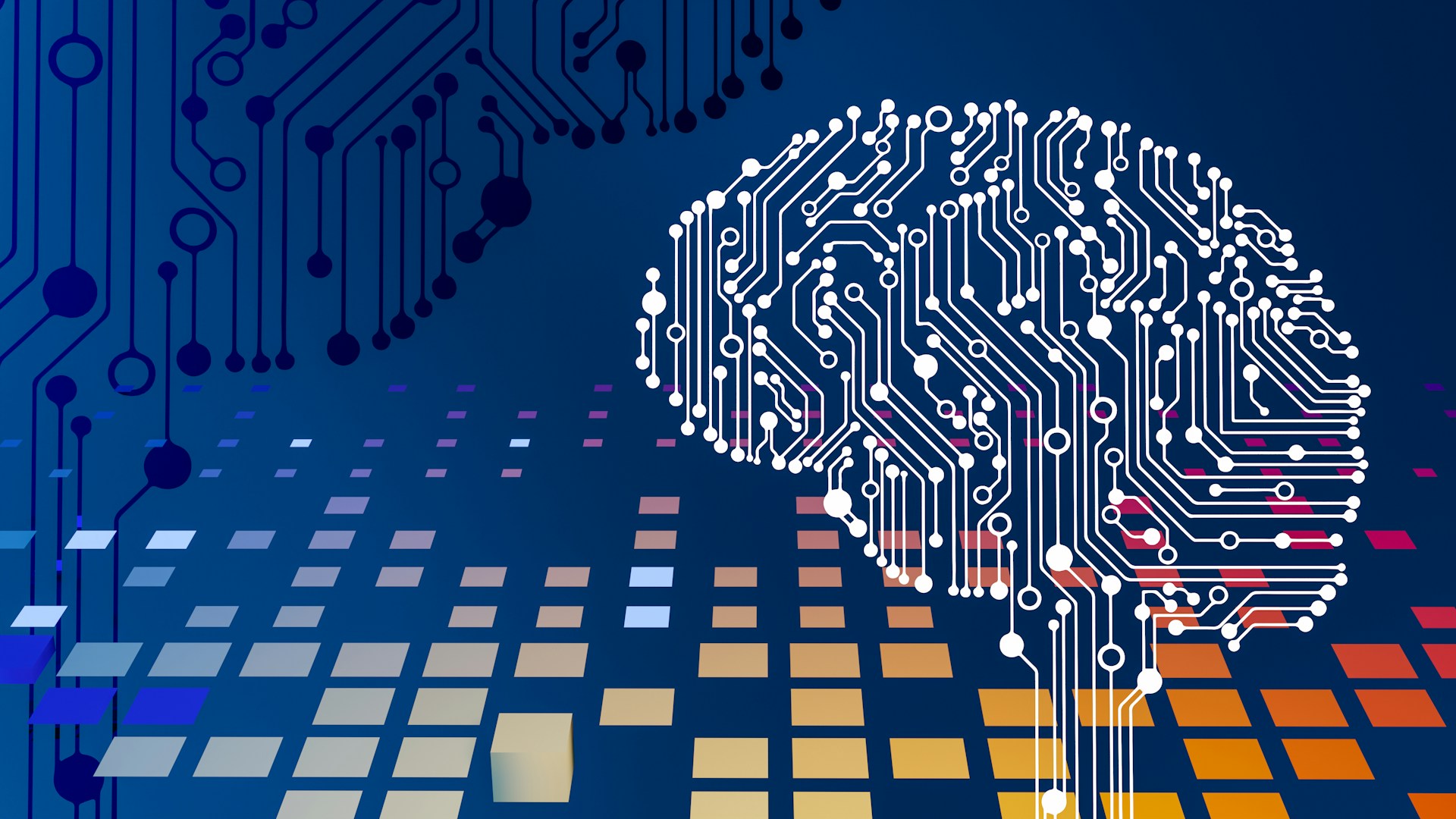
Google’s Project Suncatcher the Future of AI? Here’s What You Need to Know!
Google just announced something wild that sounds straight out of a sci-fi movie—and it’s completely…

